About this course
Course Level: Basic
Prerequisite: General Ledger Transaction Entry, MIP Cloud Accounts Receivable Processing
Instructional Method: Group Internet Based
Recommended CPE Credits: 2
Two-Hour Class
Published: 11/2023
Attend this class to learn how to take advantage of advanced receivable features in MIP Cloud. This course focuses on using the Accounts Receivable Billing module. The Accounts Receivable Billing module seamlessly integrates with the Accounts Receivable Reporting module providing more options for reducing costs and improving service. Learn how to set up sales taxes, generate and print customer invoices, and prepare customer statements.
For additional training, and to learn more about daily processing tasks in the Accounts Receivable Reporting module, complete the “MIPC307 – MIP Cloud Accounts Receivable Processing” course. To learn how to create your own customer statement formats complete the “FA326 – MIP Fund Accounting Forms Designer” course.
By the end of the session, you will be able to:
- Create sales tax authorities and sales tax codes
- Apply sales taxes to taxable customers
- Print accounts receivable invoices
- Edit printed but unposted accounts receivable invoices
- Void posted accounts receivable invoices

 Frequently Asked Questions
Frequently Asked Questions Before You Attend
Before You Attend Cancellation Policy
Cancellation Policy
