About this course
Course Level: Basic
Prerequisite: Participants must have access to the web component of MIP Cloud prior to class.
Recommended Prerequisite: None
Instructional Method: Self-Study (virtual trainer plus comprehensive training guide)
Recommended CPE Credits: Not Eligible for CPE
Access Period: One Year from Purchase
Estimated Time to Complete: Two Hours
This self-study course tours the available setup items in your MIP Cloud database as it pertains to your general ledger and reporting. You will learn how to set up chart of account codes and use the model account feature. This is followed by a discussion on features critical to reporting with closing account assignments and offset account assignments. We also include a section on expediting data entry and preventing errors with lessons on distribution codes and account code combinations. Finally, you’ll learn how to attach documents to the available transaction types in the application
For additional training, and to learn more about administrative setup of the application, attend the “FA201 – System Administration” course.
After completing this course, you will be able to:
- Create chart of accounts codes, and use model accounts.
- Create offset account assignments, closing account assignments, account code combinations and distribution codes.
- Distinguish between valid and invalid account code combinations.
- List which forms the attachments feature is available for in the application, and demonstrate how to attach documents.

 Frequently Asked Questions
Frequently Asked Questions Before You Attend
Before You Attend Cancellation Policy
Cancellation Policy
